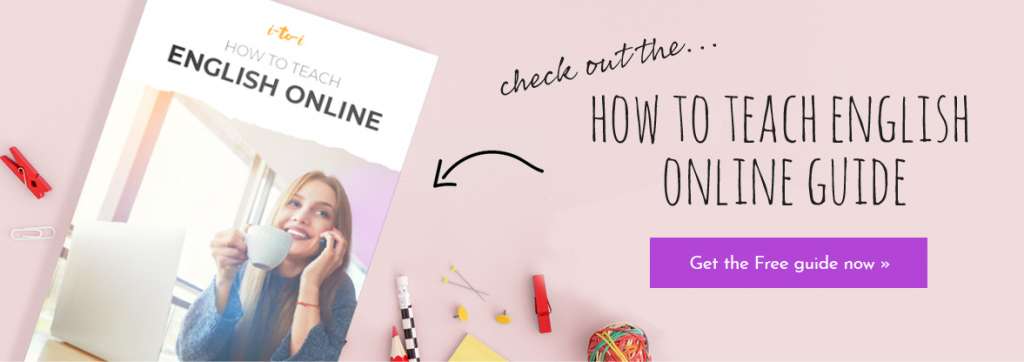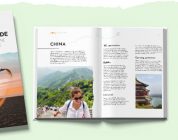If you’re interested in teaching English online as a freelancer, or you want to host some extra online English classes on the side whilst you work for a company, you’ll need to get yourself set up on a video conferencing software. When you start looking into hosting online English classes, you’ll find there are lots of different video conferencing software and platforms available, but there are some names that will come up time and time again. These are Zoom, Skype and Google Hangouts. But which one should you opt for? Carry on reading to find out what they’re all about!
Zoom
Zoom is one of the newer names when it comes to online English classes, but that doesn’t mean you should dismiss it! Zoom offers a completely free version to absolutely anyone and has a ton of super useful features that you can use to enhance your online English classes.
Free version features:
- Host HD video and audio calls
- Host group calls (40-minute max)
- Host 1-1 video and audio calls (unlimited time)
- Share your screen
- Use a whiteboard
- Create break-out rooms (great for group lessons)
- Embed videos (and play the audio from the video)
- Have private and group chats
- Schedule lessons
- Use Zoom effects
Zoom are currently offering unlimited group calls for free, but to record your videos you’ll need to upgrade to a pro account for $14.99 per month.*
As well as being able to host 1:1 and group videos on Zoom, you can also share your screen and use their built-in whiteboard feature. Plus, you can put your students in break-out rooms during your lessons to go away and work on things on their own or as part of a group. Not only that, Zoom can also help manage your schedule as you can arrange lessons, it also gives you the option to make them recurring, and it automatically adds the meetings you arrange to an online calendar of choice – winner!
Skype
Skype is easily one of the biggest names when it comes to video conferencing software, they were one of the first on the market and they’re still dominating it now! Although it’s a huge name, Skype has limited features when it comes to online English classes so it might not be the best option for you.
Free version feature:
- Call anyone who has a Skype account
- Send instant messages
- Send video message
- Take part in group calls
- Screen sharing
To get group video calls and screen sharing you’ll need to upgrade to the premium service ($9.99 per month).*
Skype is very basic when it comes to video conferencing, they know what they’re doing. They have a reliable connection and an easy to use interface, but when it comes to additional features that you can use in your online English classes, they don’t offer much. So, if you wanted a whiteboard option in your class or wanted to include videos, you’d either need to incorporate a different software or change your lesson plan.
Google Hangouts
Google Hangouts is similar to Skype and Zoom, but has no premium version, so you can use all of their features for free! And just like all of Google’s other tools, it’s super easy to use and you just need a Google Mail account to sign up.
Free version features:
- Call anyone with a Google account
- Host video calls
- Chat using the chat box
- Share your screen
- Embed YouTube videos
- Use a whiteboard (through an application called Cacoo)
- Record your lesson
- Use Google effects
One of the best things about Google Hangouts is that you can record your lessons. This is great as your students will be able to watch them back at a later date, you can share them with the parents of your younger students and you can also use them to market yourself on social media or your own website. Plus, you can share your screen, use their integrated whiteboard and use fun effects as part of your lessons.
So, which one’s best for you? Well, we think they’ve all got their pros and cons. Skype is great as it’s a well-known brand that everyone already knows how to use, but Google Hangouts and Zoom offer much more. The software you choose will all depend on how you want to run your online English classes, what features you need and who you’re teaching.
*all information correct at time of publishing 12/06/2020.
The post Using Zoom/Skype/Google Hangouts for online English classes appeared first on i-to-i TEFL.