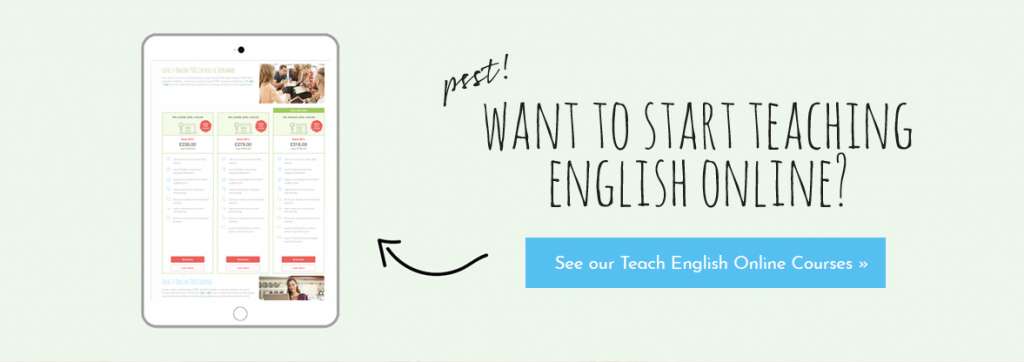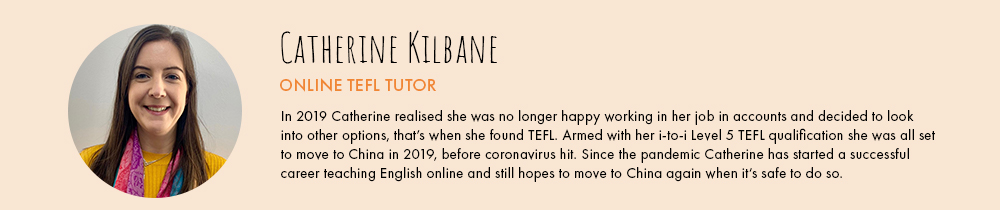Today I will be sharing top 5 games for teaching English online to children. Teaching English online can be more challenging than in-person classes, as it is easy for young students to get distracted. By including lots of online games within your classes, it keeps the students engaged and interested in the lesson material. There are lots of games available online to aid children’s learning and keep lessons fun and interactive. You can also use online games along with the traditional in-person games too where appropriate.
When looking for online games, it is important to make sure the games are providing an educational aspect as well as the fun aspect. You want the games to have a combination of learning, fun and to be easy to interact with.
1. Kahoot
What is Kahoot?
Kahoot is a really popular website and provides a great setup to aid learning with online classes. It is easy to use for students and teachers alike, which is another important thing to look out for when finding online games to use in the classroom. Kahoot is a free-to-use website, you just need to register, and you can pay to upgrade if you want to use more features and share with more students.
How to use Kahoot for online teaching
With Kahoot, you share the screen with students, and they can play the games using their mobile phones. It’s a great site for group classes as the students will see it as a competition between each other. There is a huge variety of games available, with games for beginners, games tailored around the Cambridge learning programme, themed games like Disney or Star Wars, and games on current affairs for the advanced learners too. It is perfect for all ages and all levels of students. You can even create your own games too if you can’t find a game suitable to your class! Students have a time of 10/20/30 seconds to answer each question and they are all multiple choice, so it’s a great opportunity for students to review their learning of a subject for example, and for you to see what has been understood. It is also a great way to introduce a new topic to students and find out what they already know about a certain topic.
2. Baamboozle
What is Baamboozle?
Baamboozle is another great website to use when you have multiple students in your online classroom. Again, it is free and easy to use for both the student and teacher. They have over 500,000 games available to choose from, covering vocabulary, grammar, tenses, and sentence structure. Teachers can also create their own Baamboozle game if you can’t find one suitable for your lesson. Baamboozle also enables students to compete against each other, as students win points for each correct answer. It has a cool feature which students enjoy, where points can be swapped and stolen from their classmates which always goes down well!
How to use Baamboozle in your English class
The games work where students choose a number on a grid and answer the question by either answering with a complete sentence or choosing the correct option and win points accordingly. With Bamboozle, you can also put your students into teams if you have a big online class and they can work as a team to answer questions. The games can be used to introduce new topics or review current or previous work to check students’ understanding and also works really well as an ice breaker for new students and classes.
3. MES Games
How to use MES Games during your Online Class
I have recently started using MES games and it is a great platform that has been made so students can interact easily with it. Another free site, and easy to use for both students and teachers whilst screen sharing, it has a large choice of games, covering all types of topics, vocabulary, and grammar. Each topic has a choice of games from listening and selecting, memory games, vocabulary, grammar, and spelling.
Teaching English to young learners
This is a great website to use during lessons to review a lesson topic and to break up the class, especially for the younger learners. I have found that my younger students enjoy the animations on this site and different characters in the games! MES Games also offers a great addition to games – online flashcards! This is a great tool to save printing and can really aid your younger and new to English learners with new vocabulary.
4. ESL Games World
Keeping young learners engaged in the online classroom
Another recent find is ESL Games World, a free games website providing a wide range of online English games for your younger learners. Covering a wide range of levels, grammar & tenses, and vocabulary, it also includes lots of listening practice and memory games for different vocabulary topics. An easy-to-use site, you can browse the different games via levels and for the younger learners, games include treasure hunts, online car races, snakes and ladders, and mazes, along with memory games which I have found to be really popular amongst my younger learners. They have a better memory than me sometimes!
5. Games to Learn English
Using Games to Learn English Online
Games to Learn English has a huge range of games available to students and teachers from practicing sentence structure, question, and answer games, speaking & listening practice, spelling, and a wide variety of grammar and tenses games too! This site also has games such has hangman, memory games, and lots of games based on different vocabulary topics. There are plenty of instructions for each game and how they all work, and these games again are aimed at younger learners but cover a wide range of levels too. There is a great game called ‘fast English’ and ‘fast phrases’ where students have to select the answer before the time runs out, but the time gets quicker, this could be a great game to use mid-way through the class to break up the lesson.
Setting homework/activities for your Students Online
The site is free, and there is no need to register to access games. However, if you want to set homework or practice activities/games for your students, you can create an account and share the homework with students. Another great way to check students learning in between classes.
Hopefully, these games will help to build on your students learning experience by bringing a bit of fun and a different type of interaction into the online classroom. All of these games and websites can be used for introducing new topics, reviewing current or past topics or just to break up the class and energise students. There are lots of online English games around, however, I have found these to be the easiest to access and to use, and don’t require paid subscriptions (unless this is something you want to do).
Follow Catherine on Instagram, or check out her website to learn more!